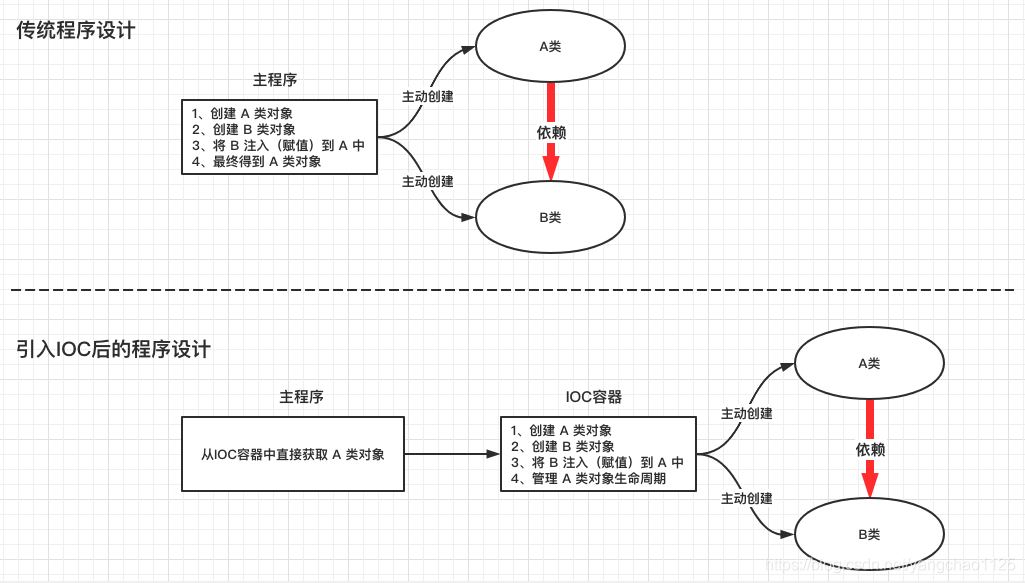一.应用架构的演进过程
了解软件架构的演进过程
学习路径
主流的互联网技术特点
分布式:一件事情拆开来做。
集群:一件事情所有服务器一起做。
负载均衡:将请求平均分配到不同的服务器中,达到均衡的目的。
高并发:同一时刻,处理同一件事情的处理能力(解决方案:分布式、集群、负载均衡)
高可用:系统都是可用的。
1.2. 架构演变的过程
架构优点:
架构简单,前期开发成本低、开发周期短,适合小型项目(OA、CRM、ERP 企业内部应用)。
架构缺点:
全部功能集成在一个工程中
业务代码耦合度高,不易维护。
维护成本高,不易拓展
并发量大,不易解决
技术栈受限,只能使用一种语言开发。
1.2.2 垂直应用架构
架构优点:
业务代码相对解耦
维护成本相对易于拓展(修改一个功能,可以直接修改一个项目,单独部署)
并发量大相对易于解决(搭建集群)
技术栈可扩展(不同的系统可以用不同的编程语言编写)。
架构缺点:
功能集中在一个项目中,不利于开发、扩展、维护。
代码之间存在数据、方法的冗余
1.2.3 分布式服务架构
架构优点:
业务代码完全解耦,并可实现通用
维护成本易于拓展(修改一个功能,可以直接修改一个项目,单独部署)
并发量大易于解决(搭建集群)
技术栈完全扩展(不同的系统可以用不同的编程语言编写)。
架构缺点:
缺少统一管理资源调度的框架
1.2.4 流动计算架构(SOA)
架构优点
全部功能集中在一个项目内(All in one)。
垂直架构
按照业务进行切割,形成小的单体项目。
分布式
应用调用服务,服务挂了,有其它可用,缺少服务治理
SOA架构
服务的提供者(以服务为主 service调用dao->数据库),消费者。
将系统服务层完全独立出来,抽取为一个一个的微服务。 以功能为主(controller->service-dao->数据库 独立)
了解什么是RPC
学习路径
RPC介绍
RPC组件
RPC调用
2.1 RPC介绍
同步调用:客户端调用服务方方法,等待直到服务方返回结果或者超时,再继续自己的操作。
异步调用:客户端把消息发送给中间件,不再等待服务端返回,直接继续自己的操作。
是一种进程间的通信方式
它允许应用程序调用网络上的另一个应用程序中的方法
对于服务的消费者而言,无需了解远程调用的底层细节,是透明的
需要注意的是RPC并不是一个具体的技术,而是指整个网络远程调用过程。
RPC是一个泛化的概念,严格来说一切远程过程调用手段都属于RPC范畴。各种开发语言都有自己的RPC框架。Java中的RPC框架比较多,广泛使用的有RMI、Hessian、Dubbo、spring Cloud(restapi http)等。
2.2 RPC组件
客户端(Client):服务调用者
了解什么是dubbo
学习路径
dubbo简介
Dubbo官网地址:http://dubbo.apache.org
Dubbo提供了三大核心能力:面向接口的远程方法调用,智能容错和负载均衡,以及服务自动注册和发现。
3.2. Dubbo架构
虚线都是异步访问,实线都是同步访问
节点 角色名称
服务容器负责启动,加载,运行服务提供者。
长连接多用于操作频繁,点对点的通讯,而且连接数不能太多情况。每个TCP连接都需要三步握手,这需要时间,如果每个操作都是短连接,再操作的话那么处理速度会降低很多,所以每个操作完后都不断开,下次处理时直接发送数据包就OK了,不用建立TCP连接。
3.3 小结
dubbo架构
角色: 客户端与服务提供方 监控器注册中心
组员:服务消费端(调用者),服务提供方(容器), 注册中心, 监控中心(负载均衡)
四.Dubbo快速开发
使用dubbo,完成服务消费者,调用,服务提供者方法
操作路径
环境准备
Dubbo作为一个RPC框架,其最核心的功能就是要实现跨网络的远程调用,服务提供者、服务消费者会使用共同的接口,故本小节先创建一个父工程,父工程下有4个子模块,一个是公共子模块,一个是接口模块,一个是服务提供者模块,一个是服务消费者模块。通过Dubbo来实现服务消费方远程调用服务提供方的方法。
实现的业务为:根据id查询用户对象
业务描述:页面发送请求:user/findById.do?id=1 根据id从数据库获取用户对象
实现步骤:
环境准备:创建数据库,创建t_user表
1 2 3 4 5 6 7 8 9 10 11 create database itcastdubbo;CREATE TABLE `t_user` ( `id` int (11 ) NOT NULL AUTO_INCREMENT, `username` varchar (20 ) DEFAULT NULL , `age` int (11 ) DEFAULT NULL , PRIMARY KEY (`id`) ) INSERT INTO t_user(username,age) VALUES ("张三",22 );INSERT INTO t_user(username,age) VALUES ("李四",20 );INSERT INTO t_user(username,age) VALUES ("王五",25 );
4.2 创建父工程
本项目需要使用spring-webmvc,使用dubbo(务必2.6.2以上版本)、zookeeper及其客户端(curator-framework)、Spring、Mybatis依赖库。
创建结构
1 2 3 4 5 6 7 8 9 10 11 12 13 14 15 16 17 18 19 20 21 22 23 24 25 ./ ├── dubbo_common │ ├── dubbo_common.iml │ ├── pom.xml │ └── src │ ├── main │ └── test ├── dubbo_consumer │ ├── pom.xml │ └── src │ ├── main │ └── test ├── dubbo_interface │ ├── pom.xml │ └── src │ ├── main │ └── test ├── dubbo_parent.iml ├── dubbo_provider │ ├── pom.xml │ └── src │ ├── main │ └── test └── pom.xml dubbo_parent pom.xml增加依赖
详细信息
1 2 <artifactId > dubbo_common</artifactId > <packaging > jar</packaging >
创建User实体类
1 2 3 4 5 6 public class User implements Serializable { private Integer id; private String username; private Integer age; }
4.4 接口子模块 —— dubbo_interface
1 2 3 4 5 6 7 8 9 10 <artifactId > dubbo_interface</artifactId > <packaging > jar</packaging > <dependencies > <dependency > <groupId > org.example</groupId > <artifactId > dubbo_common</artifactId > <version > 1.0-SNAPSHOT</version > </dependency > </dependencies >
UserService
1
使用war 方式,需要依赖dubbo_interface
结构
1 2 3 4 5 6 7 8 9 10 11 12 13 14 15 16 17 18 19 20 21 22 23 24 25 26 ./ ├── pom.xml └── src ├── main │ ├── java │ │ └── com │ │ └── test │ │ ├── dao │ │ │ └── UserDao.java │ │ └── service │ │ └── impl │ │ └── UserServiceImpl.java │ ├── resources │ │ ├── com │ │ │ └── test │ │ │ └── dao │ │ │ └── UserDao.xml │ │ ├── jdbc.properties │ │ ├── spring-dao.xml │ │ ├── spring-provider.xml │ │ └── spring-service.xml │ └── webapp │ └── WEB-INF │ └── web.xml └── test └── java
4.5.1 配置dubbo_provider依赖
详细信息
1 2 3 public interface UserDao { User findById (Integer id) ; }
UserServiceImpl
1 2 3 4 5 6 7 8 @Service public class UserServiceImpl implements UserService {@Autowired private UserDao userDao;@Override public User findById (Integer id) {return userDao.findById(id);}
}
1 2 3 4 5 6 7 8 <!DOCTYPE mapper PUBLIC "-//mybatis.org//DTD Mapper 3.0//EN" "http://mybatis.org/dtd/mybatis-3-mapper.dtd" > <mapper namespace ="com.test.dao.UserDao" > <?xml version="1.0" encoding="utf-8" ?> <select id ="findById" resultType ="com.test.pojo.User" parameterType ="int" > select * from t_user where id = #{id} </select >
4.5.3 初始化resources目录
spring-dao.xml
1 2 3 4 5 6 7 8 9 10 11 12 13 14 15 16 17 18 19 20 21 22 23 24 25 <?xml version="1.0" encoding="UTF-8" ?> <beans xmlns ="http://www.springframework.org/schema/beans" xmlns:xsi ="http://www.w3.org/2001/XMLSchema-instance" xmlns:context ="http://www.springframework.org/schema/context" xsi:schemaLocation ="http://www.springframework.org/schema/beans http://www.springframework.org/schema/beans/spring-beans.xsd http://www.springframework.org/schema/context http://www.springframework.org/schema/context/spring-context.xsd" > <context:property-placeholder location ="classpath:jdbc.properties" /> <bean id ="dataSource" class ="com.alibaba.druid.pool.DruidDataSource" > <property name ="driverClassName" value ="${jdbc.driver}" /> <property name ="url" value ="${jdbc.url}" /> <property name ="username" value ="${jdbc.user}" /> <property name ="password" value ="${jdbc.password}" /> </bean > <bean class ="org.mybatis.spring.SqlSessionFactoryBean" > <property name ="dataSource" ref ="dataSource" /> <property name ="typeAliasesPackage" value ="com.test.pojo" /> </bean > <bean class ="org.mybatis.spring.mapper.MapperScannerConfigurer" > <property name ="basePackage" value ="com.test.dao" /> </bean > </beans >
jdbc.properties
1 2 3 4 5 jdbc.driver =com.mysql.jdbc.Driver jdbc.url =jdbc:mysql://localhost:3306/itcastdubbo jdbc.user =root jdbc.password =root spring-service.xml
1 2 3 4 5 6 7 8 9 10 11 12 13 14 <?xml version="1.0" encoding="UTF-8" ?> <beans xmlns ="http://www.springframework.org/schema/beans" xmlns:xsi ="http://www.w3.org/2001/XMLSchema-instance" xmlns:tx ="http://www.springframework.org/schema/tx" xsi:schemaLocation ="http://www.springframework.org/schema/beans http://www.springframework.org/schema/beans/spring-beans.xsd http://www.springframework.org/schema/tx http://www.springframework.org/schema/tx/spring-tx.xsd" > <bean id ="transactionManager" class ="org.springframework.jdbc.datasource.DataSourceTransactionManager" > <property name ="dataSource" ref ="dataSource" /> </bean > <tx:annotation-driven /> <import resource ="classpath:spring-dao.xml" /> </beans >
spring-provider.xml
1 2 3 4 5 6 7 8 9 10 11 12 13 14 15 16 17 18 19 20 21 22 23 24 <?xml version="1.0" encoding="UTF-8" ?> <beans xmlns ="http://www.springframework.org/schema/beans" xmlns:xsi ="http://www.w3.org/2001/XMLSchema-instance" xmlns:dubbo ="http://dubbo.apache.org/schema/dubbo" xsi:schemaLocation ="http://www.springframework.org/schema/beans http://www.springframework.org/schema/beans/spring-beans.xsd http://dubbo.apache.org/schema/dubbo http://dubbo.apache.org/schema/dubbo/dubbo.xsd" > <dubbo:application name ="dubbo_provider" /> <dubbo:registry address ="zookeeper://127.0.0.1:2181" /> <dubbo:service interface ="com.test.service.UserService" ref ="userService" /> <bean id ="userService" class ="com.test.service.impl.UserServiceImpl" /> <import resource ="classpath:spring-service.xml" /> <dubbo:protocol name ="dubbo" port ="20881" /> <dubbo:provider timeout ="100000" />
log4j.properties
1 2 3 4 5 6 7 8 9 10 11 12 13 14 15 16 17 log4j.appender.stdout =org.apache.log4j.ConsoleAppender log4j.appender.stdout.Target =System.err log4j.appender.stdout.layout =org.apache.log4j.PatternLayout log4j.appender.stdout.layout.ConversionPattern =%d{ABSOLUTE} %5p %c{1}:%L - %m%n log4j.appender.file =org.apache.log4j.FileAppender log4j.appender.file.File =c:\\mylog.log log4j.appender.file.layout =org.apache.log4j.PatternLayout log4j.appender.file.layout.ConversionPattern =%d{ABSOLUTE} %5p %c{1}:%L - %m%n log4j.rootLogger =debug, stdout
4.5.4 启动项目
ClassPathXmlApplication
1 2 3 4 5 6 public class ProviderApplication { public static void main (String[] args) throws IOException { new ClassPathXmlApplicationContext ("classpath:spring-provider.xml" ); System.in.read(); } }
监听器与springMVC
web.xml
1 2 3 4 5 6 7 8 9 10 11 12 13 14 15 16 17 18 19 20 21 22 23 24 25 26 27 28 <?xml version="1.0" encoding="UTF-8" ?> <web-app xmlns:xsi ="http://www.w3.org/2001/XMLSchema-instance" xmlns ="http://java.sun.com/xml/ns/javaee" xsi:schemaLocation ="http://java.sun.com/xml/ns/javaee http://java.sun.com/xml/ns/javaee/web-app_2_5.xsd" version ="2.5" > <servlet > <servlet-name > dispatcherServlet</servlet-name > <servlet-class > org.springframework.web.servlet.DispatcherServlet</servlet-class > <init-param > <param-name > contextConfigLocation</param-name > <param-value > classpath:spring-provider.xml</param-value > </init-param > <load-on-startup > 4</load-on-startup > </servlet > <servlet-mapping > <servlet-name > dispatcherServlet</servlet-name > <url-pattern > /*</url-pattern > </servlet-mapping >
4.5.5 注册中心验证
启动zookeeper,作为dubbo的注册中心
登录zookeeper客户端,直接查看ls /dubbo/com.test.service.UserService节点
1 2 [zk: localhost:2181(CONNECTED) 34] ls /dubbo/com.test.service.UserService [configurators, providers]
如果 /dubbo下面没有这个节点,说明没有注册上,
如果有,内容是空,说明已经掉线
正常注册并连接在线
1 2 [zk: localhost:2181(CONNECTED) 35] ls /dubbo/com.test.service.UserService/providers [dubbo%3A%2F%2F10.254.4.87%3A20880%2Fcom.test.service.UserService%3Fanyhost%3Dtrue%26application%3Ddubbo_provide%26dubbo%3D2.6.2%26generic%3Dfalse%26interface%3Dcom.test.service.UserService%26methods%3DfindById%26pid%3D33771%26revision%3D1.0-SNAPSHOT%26side%3Dprovider%26timestamp%3D1592563739288]
注意:
消费者与提供者应用名称不能相同
如果有多个服务提供者,名称不能相同,通信端口也不能相同
只有服务提供者才会配置服务发布的协议,默认是dubbo协议,端口号是20880
可以在spring-dubbo.xml中配置协议的端口
4.6 服务消费者模块
4.6.1 子模块dubbo_consumer导包
1 2 3 4 5 6 7 8 9 10 11 12 13 14 15 16 17 18 19 20 21 22 23 24 25 26 27 28 29 30 31 32 33 34 35 36 37 38 39 40 41 42 43 44 45 46 47 48 49 50 51 52 <artifactId > dubbo_consumer</artifactId > <packaging > war</packaging > <dependencies > <dependency > <groupId > org.example</groupId > <artifactId > dubbo_interface</artifactId > <version > 1.0-SNAPSHOT</version > </dependency > <dependency > <groupId > org.springframework</groupId > <artifactId > spring-webmvc</artifactId > </dependency > <dependency > <groupId > com.fasterxml.jackson.core</groupId > <artifactId > jackson-core</artifactId > <version > 2.9.0</version > </dependency > <dependency > <groupId > com.fasterxml.jackson.core</groupId > <artifactId > jackson-databind</artifactId > <version > 2.9.0</version > </dependency > <dependency > <groupId > com.fasterxml.jackson.core</groupId > <artifactId > jackson-annotations</artifactId > <version > 2.9.0</version > </dependency > <dependency > <groupId > javax.servlet</groupId > <artifactId > servlet-api</artifactId > <version > 2.5</version > <scope > provided</scope > </dependency > <dependency > <groupId > com.alibaba</groupId > <artifactId > dubbo</artifactId > </dependency > <dependency > <groupId > org.apache.zookeeper</groupId > <artifactId > zookeeper</artifactId > </dependency > <dependency > <groupId > org.apache.curator</groupId > <artifactId > curator-framework</artifactId > </dependency > <dependency > <groupId > org.apache.curator</groupId > <artifactId > curator-recipes</artifactId > </dependency > </dependencies >
4.6.2 初始化java资源目录
1 2 3 4 5 6 7 8 9 10 11 12 13 14 @RestController @RequestMapping("/user") public class UserController { @Reference(loadbalance = "roundrobin") private UserService userService; @RequestMapping("/findById") public User findById (Integer id) { User user = userService.findById(id); return user; }
}
1 2 3 4 5 6 7 8 9 10 11 12 13 14 15 16 17 18 19 20 21 22 <?xml version="1.0" encoding="UTF-8" ?> <beans xmlns ="http://www.springframework.org/schema/beans" xmlns:xsi ="http://www.w3.org/2001/XMLSchema-instance" xmlns:dubbo ="http://dubbo.apache.org/schema/dubbo" xsi:schemaLocation ="http://www.springframework.org/schema/beans http://www.springframework.org/schema/beans/spring-beans.xsd http://dubbo.apache.org/schema/dubbo http://dubbo.apache.org/schema/dubbo/dubbo.xsd" > <dubbo:application name ="dubbo_consumer" /> <dubbo:registry address ="zookeeper://127.0.0.1:2181" /> <dubbo:annotation package ="com.test" /> <dubbo:consumer check ="false" timeout ="2000" retries ="2" /> </beans >
spring-mvc.xml
1 2 3 4 5 6 7 8 9 10 11 12 13 <?xml version="1.0" encoding="UTF-8" ?> <beans xmlns ="http://www.springframework.org/schema/beans" xmlns:xsi ="http://www.w3.org/2001/XMLSchema-instance" xmlns:mvc ="http://www.springframework.org/schema/mvc" xmlns:context ="http://www.springframework.org/schema/context" xsi:schemaLocation ="http://www.springframework.org/schema/beans http://www.springframework.org/schema/beans/spring-beans.xsd http://www.springframework.org/schema/mvc http://www.springframework.org/schema/mvc/spring-mvc.xsd http://www.springframework.org/schema/context http://www.springframework.org/schema/context/spring-context.xsd" > <context:component-scan base-package ="com.test.controller" /> <mvc:annotation-driven /> <import resource ="classpath:spring-dubbo.xml" /> </beans >
log4j.properties
之前的配置文件直接复制即可
web.xml
1 2 3 4 5 6 7 8 9 10 11 12 13 14 15 16 17 18 19 20 21 22 23 24 25 26 27 28 29 30 31 32 33 <?xml version="1.0" encoding="UTF-8" ?> <web-app xmlns:xsi ="http://www.w3.org/2001/XMLSchema-instance" xmlns ="http://java.sun.com/xml/ns/javaee" xsi:schemaLocation ="http://java.sun.com/xml/ns/javaee http://java.sun.com/xml/ns/javaee/web-app_2_5.xsd" version ="2.5" > <servlet > <servlet-name > DispatcherServlet</servlet-name > <servlet-class > org.springframework.web.servlet.DispatcherServlet</servlet-class > <init-param > <param-name > contextConfigLocation</param-name > <param-value > classpath:spring-mvc.xml</param-value > </init-param > <load-on-startup > 4</load-on-startup > </servlet > <servlet-mapping > <servlet-name > DispatcherServlet</servlet-name > <url-pattern > /</url-pattern > </servlet-mapping > <filter > <filter-name > CharacterEncodingFilter</filter-name > <filter-class > org.springframework.web.filter.CharacterEncodingFilter</filter-class > <init-param > <param-name > encoding</param-name > <param-value > UTF-8</param-value > </init-param > </filter > <filter-mapping > <filter-name > CharacterEncodingFilter</filter-name > <url-pattern > /*</url-pattern > </filter-mapping > </web-app >
4.6.5 启动服务消费者并测试
参数:Integer类型(实现序列化接口java.io.Serializable)
返回值:User(实现序列化接口java.io.Serializable),如果不进行序列化,抛出异常
4.7 Zookeeper中存放Dubbo服务结构(作为Dubbo运行的注册中心)
流程说明
服务提供者(Provider)启动时: 向 /dubbo/com.foo.BarService/providers 目录下写入自己的 URL 地址
服务消费者(Consumer)启动时: 订阅 /dubbo/com.foo.BarService/providers 目录下的提供者 URL 地址。并向 /dubbo/com.foo.BarService/consumers 目录下写入自己的 URL 地址
监控中心(Monitor)启动时: 订阅 /dubbo/com.foo.BarService 目录下的所有提供者和消费者 URL 地址
4.8 小结
dubbo_consumer controller接收参数调用服务接口 spring-mvc.xml, 注册到注册中心 spring-dubbo.xml web.xml dispatcherServlet tomcat来启动
子模块工程间的关系
dubbo_consumer依赖于dubbo_interface(依赖于common) war tomcat
目标
Dubbo管理控制台的使用(即Dubbo监控中心)
使用路径
安装(dubbo-admin.war)
5.1. 安装
1 2 $ find ./apache-tomcat-8.5.54 -name "dubbo*war*" -type f ./apache-tomcat-8.5.54/webapps/dubbo-admin.war
启动Tomcat,此war文件会自动解压
1 2 3 4 5 6 7 $ ./apache-tomcat-8.5.54/bin/startup.sh Using CATALINA_BASE: /Users/swzxsyh/Program/apache-tomcat-8.5.54 Using CATALINA_HOME: /Users/swzxsyh/Program/apache-tomcat-8.5.54 Using CATALINA_TMPDIR: /Users/swzxsyh/Program/apache-tomcat-8.5.54/temp Using JRE_HOME: /Library/Java/JavaVirtualMachines/jdk1.8.0_221.jdk/Contents/Home Using CLASSPATH: /Users/swzxsyh/Program/apache-tomcat-8.5.54/bin/bootstrap.jar:/Users/swzxsyh/Program/apache-tomcat-8.5.54/bin/tomcat-juli.jar Tomcat started.
修改WEB-INF下的dubbo.properties文件
1 2 3 4 5 6 dubbo.registry.address =zookeeper://localhost:2181 dubbo.admin.root.password =root dubbo.admin.guest.password =guest 重启tomcat
5.2. 使用
1 localhost:8080/dubbo-admin/
账号密码都为admn或都为guest,上方配置文件中配置的
启动服务提供者工程和服务消费者工程,可以在查看到对应的信息
5.3 小结
使用(dubbo-admin.war)
访问localhost:8080/dubbo-admin/,输入用户名(root)和密码(root)
六.Dubbo相关配置说明
Dubbo相关配置说明
路径
包扫描(dubbo注解配置)
服务接口访问协议dubbo协议
rmi协议
启动时检查
超时调用
6.1. 包扫描
6.1.1 服务提供者,使用注解实现
1
同时去掉以下配置:
1 2 3 4 5 6 <dubbo:service interface ="com.test.service.UserService" ref ="userSerivce" /> <bean id ="userSerivce" class ="com.test.service.impl.UserServiceImpl" />
在Controller类中使用@Reference注解
1 2 @Reference(loadbalance = "roundrobin") private UserService userService;
注意:其中@Reference是dubbo包下(com.alibaba.dubbo.config.annotation.Reference)的注解。表示订阅服务
6.1.3 重启服务测试使用
重启服务消费者模块 dubbo-consumer
在浏览器输入测试URL:localhost:8081/dubbo_consumer/user/findById?id=3
6.2 服务接口访问协议【提供方修改】
其中Dubbo支持的协议有:dubbo、rmi、hessian、http、webservice、rest、redis等。
推荐使用的是dubbo协议,默认端口号:20880。
dubbo 协议采用单一长连接和 NIO 异步通讯,适合于小数据量、大并发的服务调用,以及服务消费者机器数远大于服务提供者机器数的情况。不适合传送大数据量的服务,比如传文件,传视频等,除非请求量很低。
也可以在同一个工程中配置多个协议,不同服务可以使用不同的协议, 在spring-provider.xml配置文件中添加:
1 2 3 <dubbo:protocol name ="dubbo" port ="20881" /> <dubbo:protocol name ="rmi" port ="1099" />
dubbo协议:
连接个数:单连接
连接个数:多连接https://www.cnblogs.com/duanxz/p/3555876.html了解
6.3 启动时检查
建议在开发阶段将check值设置为false,在生产环境下改为true。
如果设置为true,启动服务消费者,会抛出异常,表示没有服务提供者
6.4. 超时调用
修改消费者 配置文件
1 2 3 4 5 6 7 8 <dubbo:consumer timeout ="10000" > </dubbo:consumer > 修改提供者配置文件 1 2 <dubbo:provider timeout ="10000" > </dubbo:provider >
6.5 小结
<dubbo:annotation package=”com.test”>
(服务提供者)
dubbo协议
<dubbo:protocol name=”dubbo” port=”20881”>
<dubbo:protocol name=”rmi” port=”1099”>
1 2 3 4 5 6 7 8 (服务消费者) <dubbo:consumer check ="false" > </dubbo:consumer > 开发时。发布时一定为true超时调用(服务消费者) <dubbo:consumer check ="false" timeout ="10000" > </dubbo:consumer > (服务提供者) <dubbo:provider timeout ="10000" > </dubbo:provider >
七.负载均衡
Dubbo配置负载均衡
学习路径
负载均衡介绍
在集群负载均衡时,Dubbo 提供了多种均衡策略(包括随机random、轮询roundrobin、最少活跃调用数leastactive),缺省【默认】为random随机调用。
配置负载均衡策略,既可以在服务提供者一方配置(@Service(loadbalance = “roundrobin”)),也可以在服务消费者一方配置(@Reference(loadbalance = “roundrobin”)),两者取一
如下在服务消费者指定负载均衡策略,可在@Reference添加@Reference(loadbalance = “roundrobin”)
1 2 3 4 5 6 @RestController @RequestMapping("/user") public class UserController { @Reference(loadbalance = "roundrobin") private UserSerivce userService; }
7.2. 测试负载均衡效果
正式生产环境中,最终会把服务端部署到多台机器上,故不需要修改任何代码,只需要部署到不同机器即可测试。下面我们通过启动 ProviderApplication 类来做测试
修改为轮询
1 2 3 4 5 6 7 8 9 10 11 12 13 14 15 @RestController @RequestMapping("/user") public class UserController { @Reference(loadbalance = "roundrobin") private UserService userService; @RequestMapping("/findById") public User findById (Integer id) { User user = userService.findById(id); return user; } }
先启动一个ProviderApplication
IDEA——Edit Configuration——Add New Configuration——Application——进行配置
设置可以启动多个实例
勾选刚刚配置的Application中的 Allow parallel run
修改spring-provider.xml 端口依次改为20881,20882,20883
1
<dubbo:protocol name=”dubbo” port=”20881”/>
其中
1
启动消费者,访问:http://localhost:92/user/findById?id=3
7.3 小结
loadbalance:
random 随机 默认
Dubbo配置中心
路径
配置中心环境介绍
实现配置中心
(1)在Zookeeper中添加数据源所需配置
(2)在dubbo-common中导入jar包, 在这里实现配置中心的读取与监听
(3)删除数据库配置文件,数据库配置从Zookeeper上读取
添加watch机制
添加监听(数据库配置信息的节点, 节点数据变化时,重新设置数据库的配置信息,刷新容器)
现在项目中有两个提供者,配置了相同的数据源,如果此时要修改数据源,必须同时修改两个才可以。
我们可以将数据源中需要的配置信息配置存储在zookeeper中,如果修改数据源配置,使用zookeeper的watch机制,同时对提供者的数据源信息更新。
8.2. 实现配置中心
在zookeeper中添加数据源所需配置
修改数据源,读取zookeeper中数据源所需配置数据
在dubbo-common中创建工具类:SettingCenterUtil,继承PropertyPlaceholderConfigurer
添加监听
1 2 3 4 5 6 7 8 9 10 11 [zk: localhost:2181(CONNECTED) 71] create /config 'config' Created /config [zk: localhost:2181(CONNECTED) 72] create /config/jdbc.url 'jdbc:mysql://localhost:3306/test_01' Created /config/jdbc.url [zk: localhost:2181(CONNECTED) 76] create /config/jdbc.user 'root Created /config/jdbc.user [zk: localhost:2181(CONNECTED) 77] create /config/jdbc.password ' root' Created /config/jdbc.password [zk: localhost:2181(CONNECTED) 78] create /config/jdbc.driver ' com.mysql.jdbc.Driver' Created /config/jdbc.driver [zk: localhost:2181(CONNECTED) 79]
8.2.2 在dubbo-common中导入jar包
1 2 3 4 5 6 7 8 9 10 $ cd dubbo_common/src/main/java ~/P/i/d/d/s/m/java $ tree . └── com └── test ├── pojo │ └── User.java └── utils └── SettingCenterUtil.java
1 public class SettingCenterUtil extends PropertyPlaceholderConfigurer
8.2.3.2 编写载入zookeeper中配置文件,传递到Properties属性中
1 2 3 4 5 6 7 8 9 10 11 12 13 14 @Override protected void processProperties (ConfigurableListableBeanFactory beanFactoryToProcess, Properties props) throws BeansException { loadZk(props); super .processProperties(beanFactoryToProcess, props); }
1 2 3 4 <bean class ="com.test.utils.SettingCenterUtil" > </bean >
8.2.4 watch机制
1 2 3 4 5 6 7 8 9 10 11 12 13 14 15 16 17 18 19 20 21 22 23 24 25 26 27 28 29 30 31 32 33 34 35 36 37 38 39 40 41 42 43 44 45 46 47 48 49 50 51 private void addWatch (Properties props) { String connectString = "127.0.0.1:2181" ; int sessionTimeoutMs = 1000 ; int connectionTimeoutMs = 1000 ; RetryPolicy retryPolicy = new ExponentialBackoffRetry (1000 ,1 ); CuratorFramework client = CuratorFrameworkFactory.newClient(connectString, sessionTimeoutMs, connectionTimeoutMs, retryPolicy); client.start(); TreeCache treeCache = new TreeCache (client, "/config" ); try { treeCache.start(); treeCache.getListenable().addListener(new TreeCacheListener () { @Override public void childEvent (CuratorFramework client, TreeCacheEvent event) throws Exception { if (event.getType() == TreeCacheEvent.Type.NODE_UPDATED){ if (event.getData().getPath().equals("/config/jdbc.url" )){ props.setProperty("jdbc.url" ,new String (event.getData().getData())); }else if (event.getData().getPath().equals("/config/jdbc.driver" )){ props.setProperty("jdbc.driver" ,new String (event.getData().getData())); }else if (event.getData().getPath().equals("/config/jdbc.user" )){ props.setProperty("jdbc.user" ,new String (event.getData().getData())); }else if (event.getData().getPath().equals("/config/jdbc.password" )){ props.setProperty("jdbc.password" ,new String (event.getData().getData())); } applicationContext.refresh(); } } }); } catch (Exception e) { e.printStackTrace(); } }
注意:
不要关闭client,否则无法进行监控
AbstractApplicationContext容器对象父类,提供了refresh方法,可以刷新容器中的对象,故强制转换。
在processProperties的方法中,添加addWatch(props);
1 2 3 4 5 protected void processProperties (ConfigurableListableBeanFactory beanFactoryToProcess, Properties props) throws BeansException { loadZk(props); addWatch(props); super .processProperties(beanFactoryToProcess, props); }
修改Zookeeper的配置
1 2 3 [zk: localhost:2181(CONNECTED) 79] set /config/jdbc.url "jdbc:mysql:///test" [zk: localhost:2181(CONNECTED) 80] get /config/jdbc.url jdbc:mysql:///test
8.3 小结